

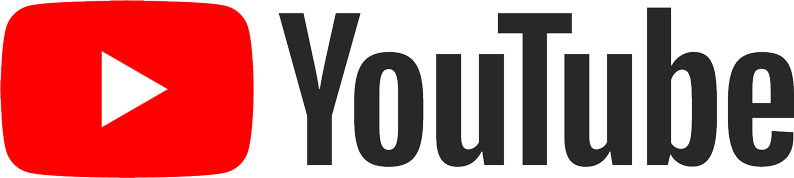


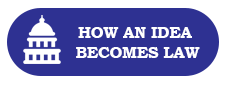
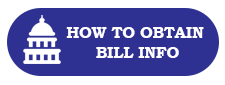


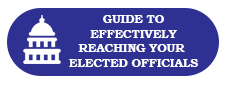
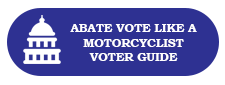
A word of caution about reading legislative bills. It is important to pay attention to negating words and phrases like “except”, “unless”, “only if”, etc. Quite often, excellent language is followed by negating words that totally change the meaning of the initial language. It is particularly disturbing when the negating language comes in the form of amendments, because then it is harder to spot. Therefore our advice is to read the bills, but to do it carefully, and always read the latest version, which generally includes all amendments. It is also a good idea to read the adopted amendments themselves.
When seeking detailed information on any legislative bill, the first thing to do is to access the legislature’s main bill information page. This is done by clicking on the bill number (if it is a hyperlink) or by going to the main page of https://azleg.gov and entering the bill number where indicated. The page that appears contains 6 menu items as follows:
Overview: Lots of information here, but generally we are only interested on how the votes went, by clicking on “Standing Details” for standing committee votes, or “Show THIRD” for third reading votes
Bill Status: A more detailed way of finding out how the votes went and how members voted. It also includes every step that the bill has gone through. Note that this is specific to House or Senate action. One must choose which.
Videos: All hearings are videotaped. Here is where we access the videos. Most are extremely boring, but some are quite lively.
Sponsor/Keyword/Sections: Most useful info here is the list of sponsors/supporters. The rest of the info is seldom used by us citizens.
TS Current Bill Positions: List of individuals and/or organizations that expressed a vote via the Request to Speak System.
Documents: Includes the full text of all the bill versions and all the summaries. Sometimes bills are amended substantially along the way, leading to an end product quite different from the original. For this reason, it is usually best to pay more attention to the latest versions of both the bill text and/or the summary.
* To find out what bills have been sent to the governor, and/or what bills have been signed, go to https://apps.azleg.gov/billstatus/searchchapteredtransmittedto then click on “SELECT BILLS TO” for a menu of the various options available.
* To find out what bills have been vetoed, along with the letters explaining the veto, go to https://azleg.gov/governors-letters/
* To contact the governor’s office by e-mail, go to https://azgovernor.gov/engage/form/contact-governor-ducey
* To contact the governor’s office via phone, dial:
Phoenix: 602.542.4331 Tucson: 520.628.6580