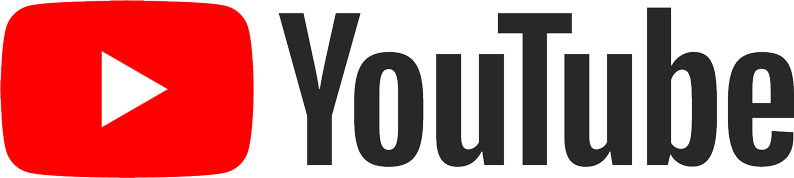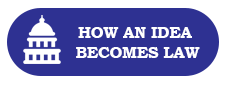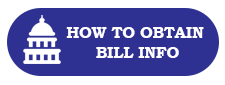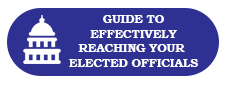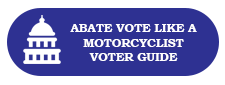Emailing Legislators
Those of you who have visited the new legislature’s website at https://azleg.gov have very likely noted that it is not nearly as user friendly as the old version was. In fact, searching for most everything is downright annoying. But most important, it is impossible to send an email to more than one legislator at a time. If you want to contact a few legislators on the same subject, you are either out of luck or in for a long session at your computer.
Some Tips on Sending Emails:
Do not squander this golden opportunity that you have of being heard at your state legislature with a minimum amount of effort on your part. We don’t know how long we will be allowed to do this, so please heed every call to action you can.
- Always state your position very briefly on the Subject line. For example, “Support HBxxxx”, or “Oppose SBxxxx”
- Provide supporting information in the body of your email, but remember that legislators very seldom get to read your emails. The lengthier the email, the less likely that it will be read.
- State your case. Do not blast the legislator. The idea here is to convince him/her of your point of view. Save the fight for some other time.
- Do not use templates or copy-and-paste schemes. Administrative assistants are experts at detecting this nonsense and will ignore them. Keep in mind that it has been the widespread use and abuse of these schemes that have caused legislators to discourage emails in general.
- Do use your own words in stating your case. It is easier than you may think and the more you do it the easier it gets.
Using the Request to Speak (RTS) program of the AZ Legislature Information System (ALIS).
For those legislators who listen to citizen input, a major source of information is the testimony rendered at committee hearings, both in person and remotely. The following are instructions on how to provide opinions at committee hearings without being there physically.
NOTE: Testimony at hearings can only be done for bills that are scheduled for standing committee hearings (e.g. appropriations, education, etc.). For all bills, scheduled for hearings or not, one may provide citizen opinions via other methods, like e-mail, telephone, etc.
First, one must register. This has to be done at the capitol, using one of the various terminals available. In January, 2014 the system was upgraded and all prior registrations were deleted. Those citizens that registered prior to that, must re-register. However, for those who registered after January, 2014 it is a one-time thing. They need not register again. Once registered, one may log in as often as desired, using one’s home computer. To do so, this is the procedure to follow:
- At your home computer, go to ABATE-ALIS Then click on the green square on the upper right hand corner of form.
- Choose “Request to Speak (RTS)”.
- Sign on using the e-mail address and password you used when you registered at the capitol.
- Choose “New Request” from the Request to Speak menu.
- You now have several options as to how to choose a bill on which to render your opinion, but the easiest and fastest way to go is to enter the bill number at “Search Phrase”, then click on the “search” button.
- The search results page comes up
- At the bottom right, click on “Add Request”
- Choose your position from the three provided: For, Neutral, or Against.
- Next, choose whether you actually want to be present at the hearing and speak. Your choices are: Yes, No, or Only if Necessary. Most of the time you will be choosing “No”.
- Next, go to the comments section and state your opinions, but this is optional. Keep in mind these are public comments, for the record. Everyone has access to these comments. Anything you say can and will be used against you in the court of public opinion.
- Next, click on “Submit” and you are done. Now you can start the process again for the next bill you wish to render an opinion on.
Going through the 11 steps is a lot easier than it may seem when reading the instructions.
Have fun!